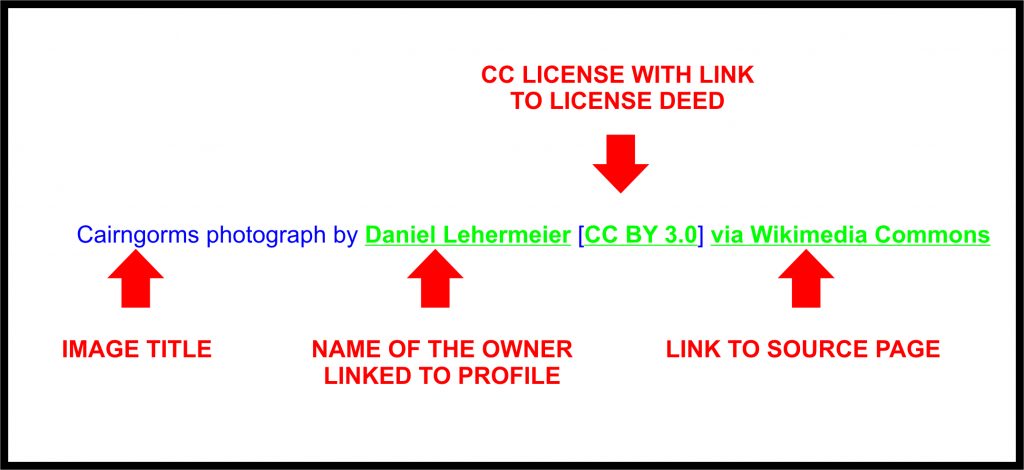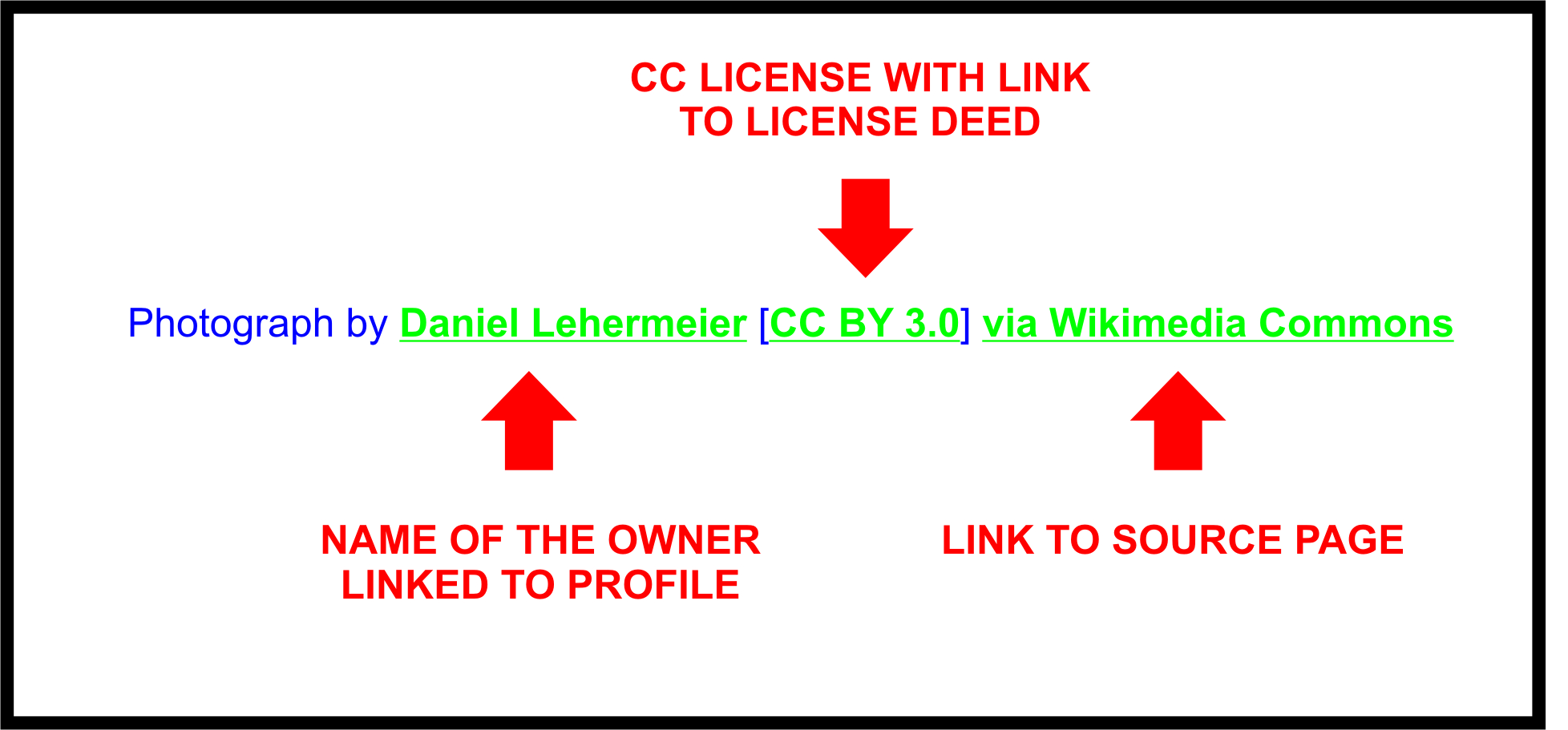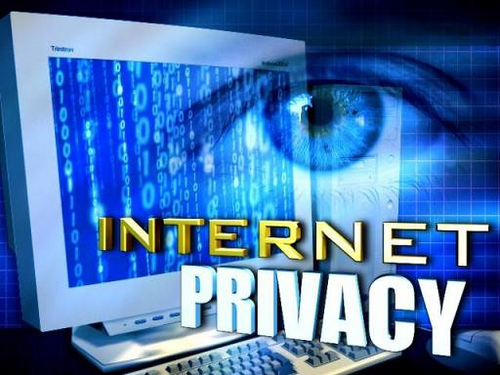
Cookie Consent – Does Your Website Need It?
December 29, 2017
SEO Trends in 2018 – What Can You Expect?
January 31, 2018Putting an image on your WordPress blog is a must. Keep in mind, what makes an article excellent is not just its text but other elements like pictures. Photos make an article visually appealing. Most importantly, they are effective tools in getting the attention of people. When you use a compelling image on your blog, you increase your chances of having more readers for your article.
So, do not skip this process when you post your blog. After all, adding an image to a post is a relatively easy task. The real challenge lies in searching for the right photo to use.
How to Find Free Images for Your WordPress Blog
Finding images to use on your WordPress blog is not as simple as doing an image search, choosing one from the results that appear and adding it to your blog. While this process yields a lot of options, images found through search engines like Google usually come with copyright terms. Furthermore, even if you set parameters for your search like ‘display only images which are labelled for reuse’, this is not a guarantee that the photos that would appear are copyright-free.
Using images with copyright terms and not crediting the owner can be problematic. The owner can go after you for copyright infringement. This can result in pay outs involving a substantial amount of money. Hence, you must do your due diligence when selecting photos for your WordPress blog to prevent anyone claiming their rights to the images you are using on your website. Check the copyright license as well as to know how to properly cite the owner.
For business owners like you, a good practice you must observe to avoid copyright problems is to search for images under a Creative Commons license. Creative Commons images are released for public use provided that license conditions are observed. The most basic requirement for using Creative Commons images is attribution. However, those with CC0 license do not require owner citation.
CC0 images are basically those with owners who waived their rights to them. You may use these images on your blog without placing any attribution. Sites like Pixabay and Public Domain Pictures are good sources of CC0-licensed photos.
Proper Attribution Format for Creative Commons Images
If you decide to use photos with other Creative Commons license, make sure that you observe proper attribution. Ideally, the attribution should contain the image title, name of the owner with a link to his/her profile, a link to the page where the photo is posted and the CC license with a link to the license deed.
It is also acceptable to not include the title of the image. Just make sure that you put the name of the photo owner, the link to the original source page and the CC license linked to the license deed.
Where do you search for Creative Commons images? Flickr and Wikimedia Commons are good websites to look for photos.Those found on Wikimedia Commons come with attribution details. All you have to do is copy it. You also have the option to generate the HTML code for the attribution.
An example of a plugin you could use is ImageInject. Apart from making the search for images simpler, this plugin also automatically adds the required Creative Commons attribution. So, you do not have to manually add these pertinent details.
How does ImageInject work? All you have to do is enter your search term in the search box. Hover over the image you selected and click on the ‘Featured Image’ option. The attribution is then added at the bottom of your text box. Next, click on the ‘Featured Image’ button on the ‘Add New Post Page’ and look for your chosen image on the media library. Click it and set it as your blog’s featured image.
Need help on properly adding Creative Commons images on your WordPress blog? Call us at 019609023.
—
Photo by ZERGE_VIOLATOR