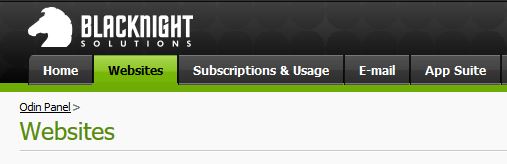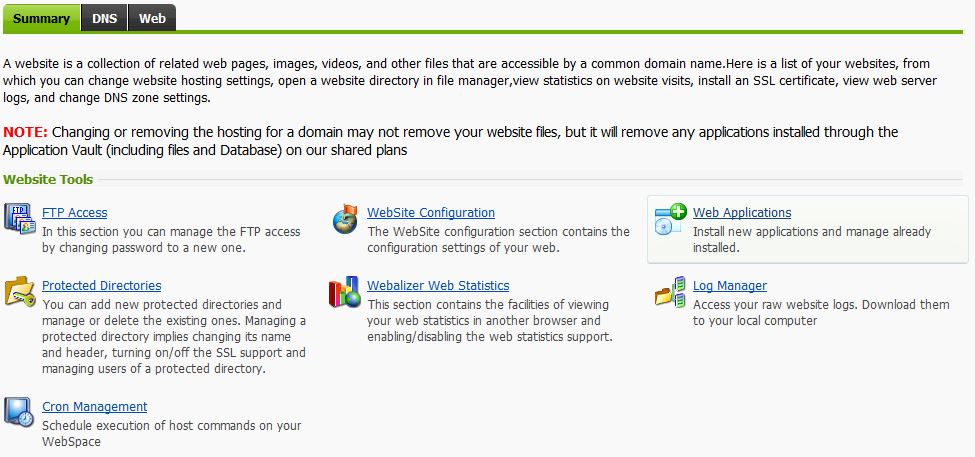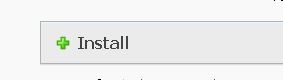Tips for Developing Your Content Strategy for the Next 6 Months
June 30, 2019
SEO: How Google’s Mobile-First Indexing Affects New Websites
July 15, 2019[Last revision 7th October, 2019]
There are many hosting providers in Ireland, but there is one that stands out – Blacknight. Getting Blacknight hosting for your website is one of the wisest decisions you could ever make.
Why Blacknight Hosting Is Great for Websites in Ireland
Why should you choose this web host? It is because you are guaranteed to get top-notch customer service.
When you own a website, especially the e-commerce type, you cannot afford to have frequent and prolonged downtime. The longer your site is inaccessible, the more money you’d be losing. Hence, it is imperative for issues to be resolved immediately. This is why you need a hosting provider that renders excellent customer support.
With Blacknight, you can count on fast and reliable assistance all the time. For one, they have a knowledge base page displaying FAQs about their service. In case your query is not found on the FAQs section, there are other channels you can utilise to get the answers you need.
From Monday to Friday, you can call them during office hours. You can also send them an email and expect a speedy reply.
On top of these things, they also offer 24/7 chat support. This means, if an issue pops up at night or over the weekend, you do not have to panic. Help is readily available!
Simply put, hosting your website on Blacknight helps you prevent prolonged downtime. Consequently, you avoid losing thousands, possibly even millions, of money.
First-rate customer service is not the only benefit of getting this hosting provider. The ease of using it is also noteworthy.
Upon logging into the dashboard, you are going to see a well-designed control panel. You can quickly find anything you need – be it your user and email settings or your website’s statistics.
The dashboard also features an application catalogue. This catalogue or vault contains a wide array of third-party applications you can use on your website.
Basically, these apps remove the need for you to write your own code to develop and design your site. All you have to do is to choose and install certain apps to accomplish these tasks.
Some of the useful apps found in the vault are PinnacleCart for your site’s shopping cart and Joomla for web application framework. There is also a WordPress app! Hence, if you prefer this content management system (CMS), you can install it from the vault. After a few mouse clicks, you’re all set! No hassle!
Using WordPress for Your Website– Why Is It a Good Idea?
We’ve talked about why Blacknight should be your web host. Now, let us discuss why WordPress is the right platform for your site.
There are numerous benefits of using WordPress for your website. These advantages can be grouped into three main categories: cost, convenience and adaptability.
Cost
For most businesses, especially SMEs, cost is an important consideration when creating a website. Web developers understand this which is why many of them recommend WordPress.
You see, using this platform is easier on the pocket. For one, WordPress is free. But even if it is free, it offers a wide array of designs and extensions. Basically, you can build a decent website without spending.
But the thing is:
If you are creating a business site, you cannot solely rely on free themes. What’s recommended is that you use the premium ones if you want a site that is unique. This is because paid themes allow design customisation unlike the free ones. Hence, it is more feasible for you have a WordPress website that meets your aesthetic and functional requirements when you use the former.
Let’s be clear though:
While WordPress is free, this does not mean that you would not incur any expense. Building a website is just one aspect of this endeavour. To make it fully functional, it has to be live for people to see and access it. To do this, you have to register a domain name and get hosting services. These two things require money.
Still:
At the end of the day, even with the domain registration and hosting expenses, the cost of all these is still more affordable as compared to using another website builder.
Convenience
WordPress is convenient from end to end. You can easily sign up for their services. After that, you can already log in and start building your site.
Just like Blacknight, its online dashboard is very easy to understand and use. It also has numerous plugins which can help you improve the functionality of your website.
Let’s take the case of contact forms. Having one on your website is highly recommended to make it easier for your visitors to contact you. WordPress has various plugins which allow you to do this.
One more thing:
When you use WordPress, you would not have a difficult time finding experts who can help you with your site.
WordPress is said to be the world’s most popular website platform, powering close to 30% of all existing sites. Professionals in this field recognise this which is why many of them opted to specialise in WordPress website design and management.
So, if you need professionals to create, improve and/or manage your WordPress site, you would easily find one. Just make sure you choose a reputable firm or provider to get the best result and service.
Adaptability
Another good thing about using WordPress is that it is constantly evolving. You can count on the developers to provide updates and plugins that can help websites meet current standards.
A good example here is SEO-friendliness. Did you know that search engines love WordPress sites? Are you aware that experts have had more successes with their SEO campaigns involving WordPress websites? These are mainly because developers are tirelessly making changes to make WordPress sites work well with SEO.
What’s more?
Another noteworthy example is responsive web design. The past years, Google has been pushing websites to adopt a responsive design to give mobile users a better browsing experience. Developers heeded the search engine giant’s call. Nowadays, numerous WordPress themes are available for website owners to easily comply with this requirement.
Simply put, you should not worry about obsolescence when you build your website on WordPress. Updates and plugins are always going to be available to help keep your site up-to-date.
Creating a WordPress Website Hosted with Blacknight
Convinced that you should use WordPress and Blacknight?
Now, the real work begins.
Ok, so you just bought a domain and hosting from Blacknight. That’s the first step in creating your WordPress website.
Would you like to get further?
Here we gooo…
- Login to your Blacknight account at https://www.blacknight.com/
- In the main menu, select “Application Vault”.
- Find WordPress in the list and click on it.
- Next click on +Install:
- Select the website to install application at.
- On the next screen, click “Next”
- Set the URL path to “/” if you want to use your blog/website’s home page as www.yourdomain.ie.
- Set login details – choose login and password (or hit “Generate New Password” – just make sure you keep a record of the password)
- Set Email address and Application’s title and click “Next”
- Check the data and press “Finish” to process.
- Now you may need to wait for a few minutes so that the WordPress gets installed.
Now comes the interesting part and that’s editing the website itself in the content management called WordPress.
- You can see what your website looks like when you go to www.yourdomain.ie
- To start working with the website, go to www.yourdomainname.ie/wp-admin and enter the login and password from step #8 above.
- WordPress is pretty easy to work with – you will quickly find your way around it. For start, just add a few Pages – go to the left hand side column > Pages.
- You can select a better looking theme (=template) for your website by going to Appearance > Themes
- If you want to have a blog, or a news section, you will be adding “Posts” to it, instead of “Pages”
- Any general settings (such as the URL structure) you will find in “Settings” on the left hand side.
Would you like us to do the whole process of wordpress website design for you? You can see here a few wordpress websites we have created for our clients.
Feel free to call us on 019609023 if you are stuck and need help at any stage – or get a quick wordpress web design quote now.
—
Image by Kevin Phillips from Pixabay